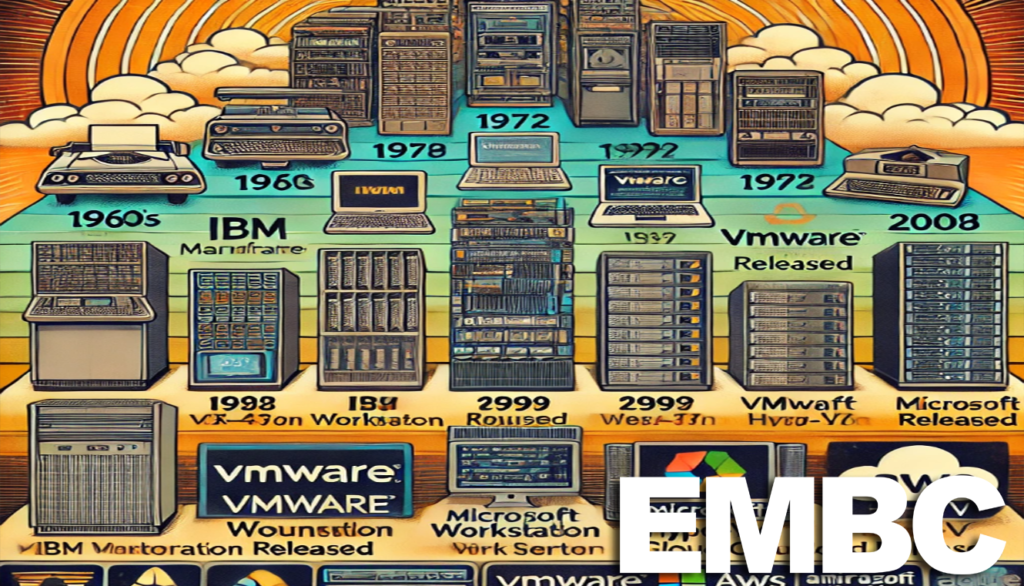VIRTUALIZATION
"Virtualization Technology Evolution"
Understanding Virtualization: VirtualBox, VMware, and Beyond
VIRTUALIZATION "Virtualization Technology Evolution" Empower Me…
Understanding Virtualization: VirtualBox, VMware, and Beyond….
Introduction to Virtualization
Virtualization is a technology that allows you to create multiple simulated environments or dedicated resources from a single, physical hardware system. This technology has transformed the IT landscape, offering unprecedented flexibility, efficiency, and scalability. By using virtualization, organizations can optimize their hardware investments, improve disaster recovery solutions, and streamline their IT operations.
What is Virtualization?
At its core, virtualization involves creating a virtual version of something, such as a server, a storage device, a network, or even an operating system. The main types of virtualization include:
- Server Virtualization: Partitioning a physical server into multiple virtual servers, each running its own operating system and applications.
- Network Virtualization: Combining hardware and software network resources into a single, software-based administrative entity.
- Storage Virtualization: Pooling physical storage from multiple network storage devices into what appears to be a single storage device.
- Desktop Virtualization: Running a user’s desktop environment on a remote server, enabling access from any device.
Key Players: VirtualBox and VMware
Two of the most popular virtualization platforms are Oracle’s VirtualBox and VMware. Each has its unique features, benefits, and use cases.
VirtualBox
Overview: Oracle VM VirtualBox is an open-source virtualization software that allows users to run multiple operating systems simultaneously on a single physical machine. It is particularly popular for personal use and small-scale deployments.
Key Features:
- Cross-Platform Support: VirtualBox runs on Windows, macOS, Linux, and Solaris.
- Guest Additions: Offers enhanced performance and usability features for guest operating systems, such as shared folders, seamless windows, and integrated mouse support.
- Snapshots: Enables users to save the current state of a virtual machine and revert to it later.
- Extensibility: Supports various virtual disk formats, hardware emulation, and remote machine operation.
Use Cases:
- Software Testing and Development: Developers can test software in different operating systems without needing multiple physical machines.
- Learning and Experimentation: Ideal for students and IT enthusiasts to experiment with different OSes and configurations.
- Legacy Application Support: Allows running older applications on newer hardware by virtualizing the required legacy OS.
VMware
Overview: VMware is a leading provider of virtualization software, offering both free and commercial products for various use cases, from personal use to enterprise-scale deployments.
Key Features:
- VMware Workstation and Player: Personal use products that allow running multiple operating systems on a single physical machine.
- VMware vSphere: A suite of products for enterprise-level virtualization, including ESXi (a bare-metal hypervisor) and vCenter Server for centralized management.
- High Availability and Fault Tolerance: Ensures continuous availability of virtual machines by automatically restarting them on other hosts in case of hardware failure.
- Advanced Networking and Storage Integration: Supports complex network configurations and integration with advanced storage solutions.
Use Cases:
- Enterprise IT Infrastructure: Enables efficient use of server resources, reducing hardware costs and improving management.
- Disaster Recovery: Simplifies disaster recovery planning by allowing virtual machines to be easily backed up and restored.
- Cloud Computing: Forms the foundation for many private and public cloud environments, offering scalable and flexible resources.
Benefits of Virtualization
- Cost Savings: Reduces the need for physical hardware, leading to lower capital and operational expenses.
- Improved Resource Utilization: Maximizes the use of physical resources by sharing them across multiple virtual machines.
- Enhanced Flexibility: Allows rapid deployment and reconfiguration of virtual machines, enabling agile IT operations.
- Simplified Management: Centralizes management of virtual environments, streamlining administrative tasks.
- Scalability: Easily scales up or down to meet changing workloads and business needs.
Challenges and Considerations
While virtualization offers many benefits, it also comes with challenges that organizations must address:
- Performance Overhead: Virtualization introduces some performance overhead, as resources are shared among multiple virtual machines.
- Security Concerns: Virtual environments can be vulnerable to security threats if not properly configured and maintained.
- Complexity: Managing a virtualized environment can be complex, requiring specialized skills and tools.
- Licensing Costs: While some virtualization solutions are free, enterprise-grade products can be expensive.
Conclusion
Virtualization technologies like VirtualBox and VMware have revolutionized the way we utilize and manage IT resources. By understanding their features, benefits, and use cases, organizations can make informed decisions on how to leverage virtualization to optimize their operations and drive innovation. Whether for personal use, small business, or large enterprises, virtualization offers a path to a more flexible, efficient, and resilient IT infrastructure.
Virtualization has a long history that dates back to the 1960s. Here’s an overview of its development:
Early Beginnings: The 1960s and 1970s
- 1960s: The concept of virtualization began with IBM’s development of the CP-40 and CP-67 software, which eventually led to the creation of the Virtual Machine (VM) operating system in 1972. This early form of virtualization was designed to allow the IBM mainframe computers to run multiple operating systems simultaneously, maximizing the use of hardware resources.
Development and Evolution: The 1980s and 1990s
- 1980s: Virtualization concepts continued to evolve, particularly in the mainframe environment. However, the rise of personal computers and the client-server model shifted focus away from virtualization for a while.
- 1990s: The demand for more efficient use of server resources in data centers rekindled interest in virtualization. Companies started to see the potential benefits of running multiple applications on a single server, leading to the development of more advanced virtualization technologies.
Modern Virtualization: 2000s to Present
- 2000s: This period saw significant advancements in virtualization technology, largely driven by VMware. Founded in 1998, VMware released its first product, VMware Workstation, in 1999, and followed with VMware ESX Server in 2001. These products brought virtualization to x86 architecture, making it accessible to a broader audience.
- Mid-2000s: Other companies, such as Microsoft and Oracle, entered the virtualization market. Microsoft launched its Hyper-V hypervisor in 2008, and Oracle released VirtualBox, a free and open-source virtualization product.
- 2010s to Present: Virtualization has become a fundamental technology for cloud computing, with major cloud providers like Amazon Web Services (AWS), Microsoft Azure, and Google Cloud Platform (GCP) leveraging virtualization to deliver scalable and flexible computing resources. Containers and microservices, enabled by technologies like Docker and Kubernetes, represent the latest evolution in virtualization, offering lightweight and highly portable environments for application deployment.
Key Milestones in Virtualization History
- 1967: IBM’s CP-40 and CP-67 projects lead to the creation of the first virtual machine monitor.
- 1972: IBM releases VM/370, the first full virtualization solution for the IBM System/370 mainframe.
- 1998: VMware is founded, marking a new era for virtualization on x86 architecture.
- 1999: VMware releases VMware Workstation.
- 2001: VMware releases ESX Server, introducing a bare-metal hypervisor.
- 2003: EMC Corporation acquires VMware, providing significant investment and resources to accelerate development.
- 2008: Microsoft releases Hyper-V as part of Windows Server 2008.
- 2010s: The rise of cloud computing, with virtualization as a key enabler, reshapes the IT landscape.
Virtualization has evolved from a niche technology used in mainframes to a cornerstone of modern IT infrastructure, driving efficiency, scalability, and innovation across industries.
Pros and Cons of Virtualization
Pros of Virtualization
Cost Savings
- Reduced Hardware Costs: Virtualization allows multiple virtual machines (VMs) to run on a single physical server, reducing the need for additional hardware.
- Lower Energy Consumption: Fewer physical servers mean lower power and cooling requirements, leading to energy savings.
Improved Resource Utilization
- Efficient Use of Resources: Virtualization ensures that hardware resources are used more efficiently by allocating them dynamically to VMs as needed.
- Consolidation: By consolidating servers, storage, and networks, organizations can reduce the physical footprint of their data centers.
Flexibility and Scalability
- Easy Provisioning: New VMs can be quickly created and deployed, allowing for rapid scaling of IT resources.
- Flexible Workloads: Virtual machines can be easily moved between physical servers, enabling load balancing and resource optimization.
Enhanced Disaster Recovery and Backup
- Snapshots and Cloning: Virtualization platforms allow for the creation of snapshots and clones of VMs, simplifying backup and disaster recovery processes.
- Improved Recovery Times: Virtual machines can be restored more quickly than physical servers, reducing downtime in the event of a failure.
Simplified Management and Automation
- Centralized Management: Virtualization platforms provide centralized management tools, making it easier to monitor and maintain IT resources.
- Automation Capabilities: Many virtualization solutions offer automation features that streamline routine tasks and improve efficiency.
Cons of Virtualization
Performance Overhead
- Resource Contention: Virtualization introduces some performance overhead due to the need to manage multiple VMs on a single physical server. This can lead to resource contention if not properly managed.
- Latency Issues: Some applications may experience latency due to the additional layer of abstraction between the hardware and the virtual machine.
Security Risks
- Increased Attack Surface: Virtualization can increase the attack surface, as vulnerabilities in the hypervisor or virtual machines can potentially be exploited.
- Isolation Concerns: Ensuring complete isolation between VMs is crucial to prevent security breaches and data leakage.
Complexity
- Initial Setup: The initial setup and configuration of a virtualized environment can be complex and require specialized knowledge.
- Ongoing Management: Managing a virtualized environment requires ongoing monitoring and maintenance to ensure optimal performance and security.
Licensing and Costs
- Software Licensing: While virtualization can reduce hardware costs, the software licenses for virtualization platforms and management tools can be expensive.
- Training and Support: Organizations may need to invest in training and support to effectively manage a virtualized environment.
Potential Single Point of Failure
- Hypervisor Vulnerabilities: The hypervisor, which manages the VMs, can become a single point of failure. If it fails or is compromised, it can affect all VMs running on it.
- Dependency on Physical Hardware: Despite the benefits of virtualization, the underlying physical hardware is still a potential point of failure.
Conclusion
Virtualization offers numerous benefits, including cost savings, improved resource utilization, flexibility, and enhanced disaster recovery capabilities. However, it also comes with challenges such as performance overhead, security risks, complexity, and potential licensing costs. Organizations should carefully weigh these pros and cons when considering virtualization to ensure it aligns with their IT strategy and business objectives.
Ready to take the first step?
GET IN TOUCH
- +63 2 7798 8118 (Manila)
- +61 3 9799 1919 (AUSTRALIA)
- +1 229-466-0055 (US)
- support@empowermeconsulting.com
- UG2 San Miguel Avenue corner, Shaw Blvd, Ortigas Center, Pasig City, Metro Manila
- Level 1, Unit 8/61 Wattle Road Maidstone VIC 3012 Australia

Empowering Businesses to Achieve Success through Expert Consultancy, Cutting-Edge IT Solutions, Trusted Academy, and Effective Business Growth Services.
©2024. Empower Me Business Consultancy | IT Support | Web | SEO